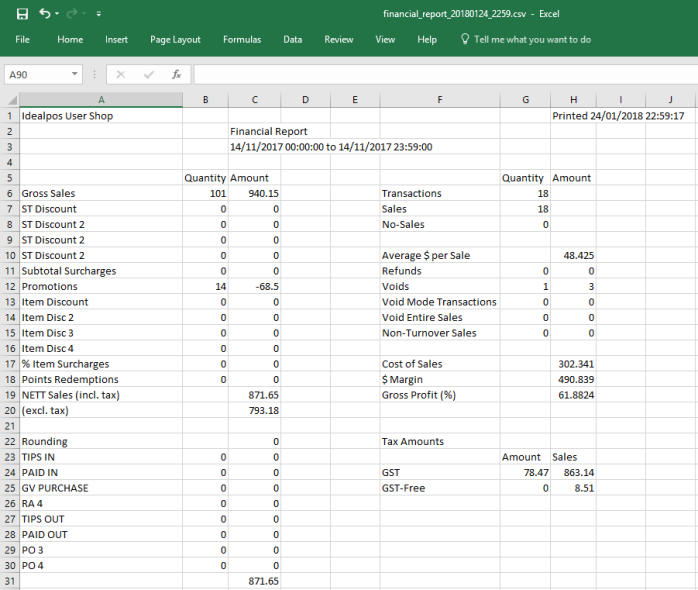
Reports can be exported to CSV (Comma Separated Values) by pressing the CSV button.
Reports that are exported to CSV will put their data in the same fields every time the report is exported.
This makes it possible for external sources to map to consistent fields.